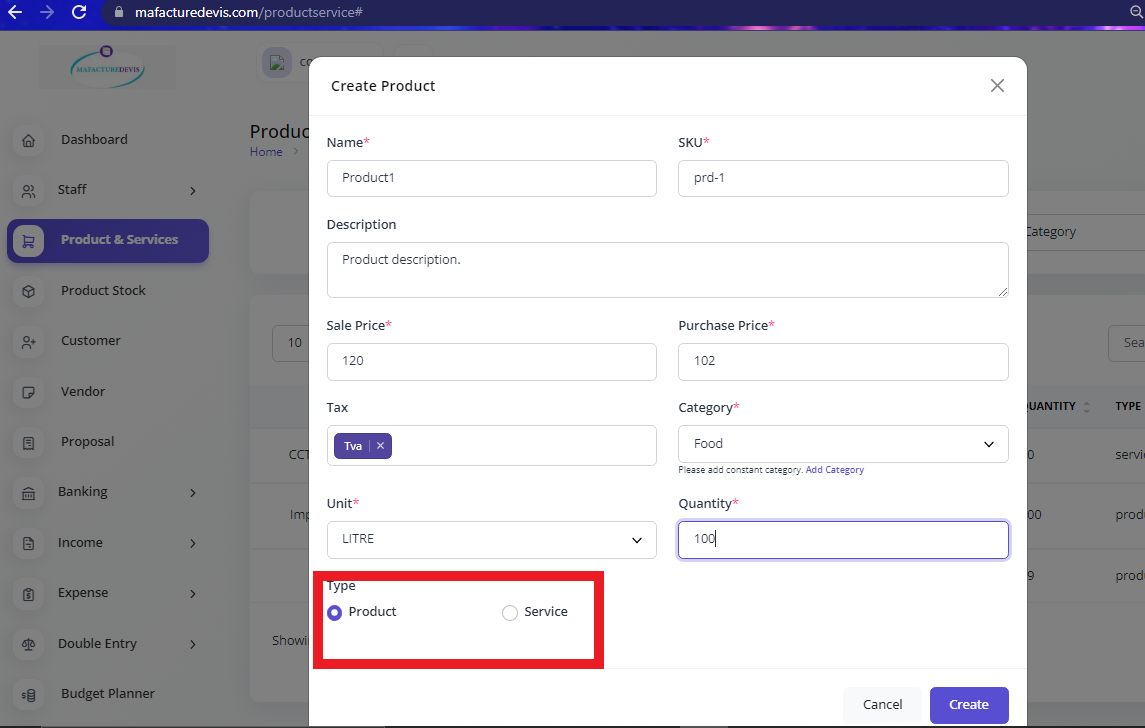Create Products and Services
Please follow the below steps to create a product or service
Login to your MaFactureDevis(https://mafacturedevis.com) application account.
Choose Product and Services on the left side menu.
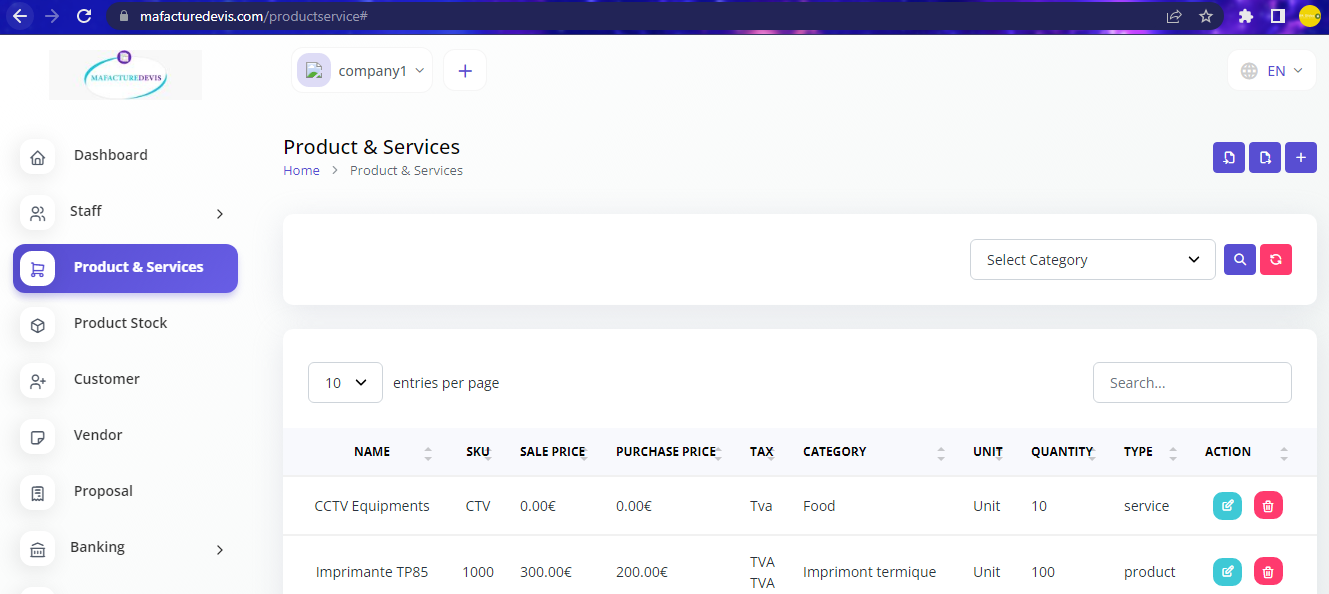
- Click on the '+' plus button on top right side to create.
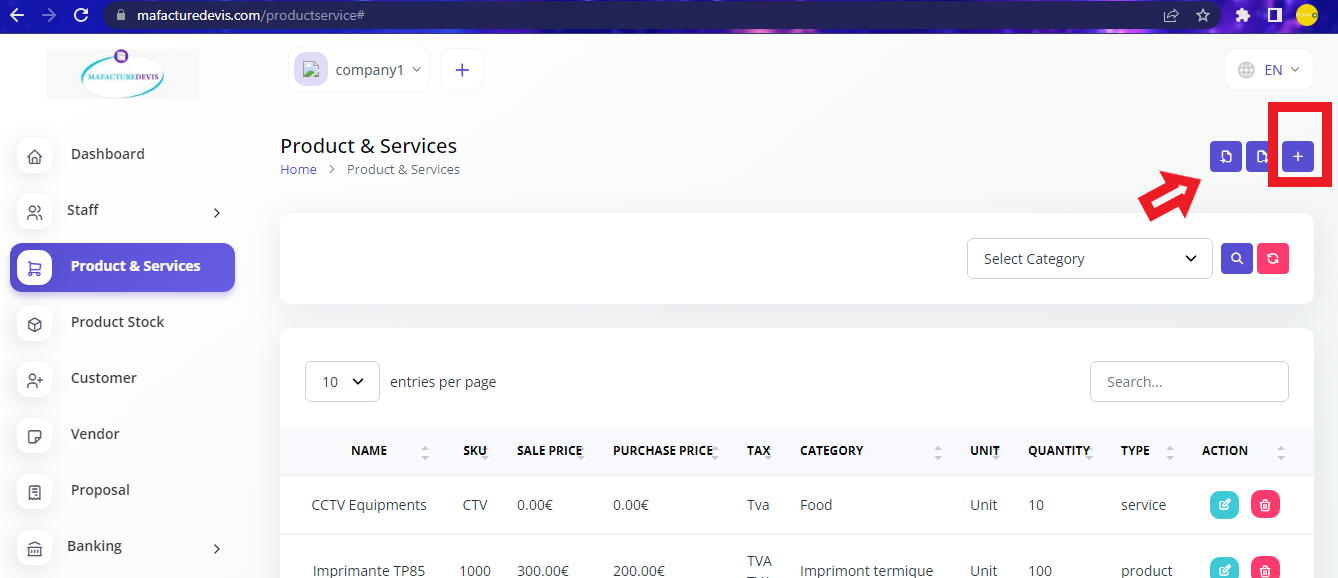
- Fill all the fields and choose product category of your choice and choose Tax.
Note
To create Category and Tax, please refer the document New Account Setup
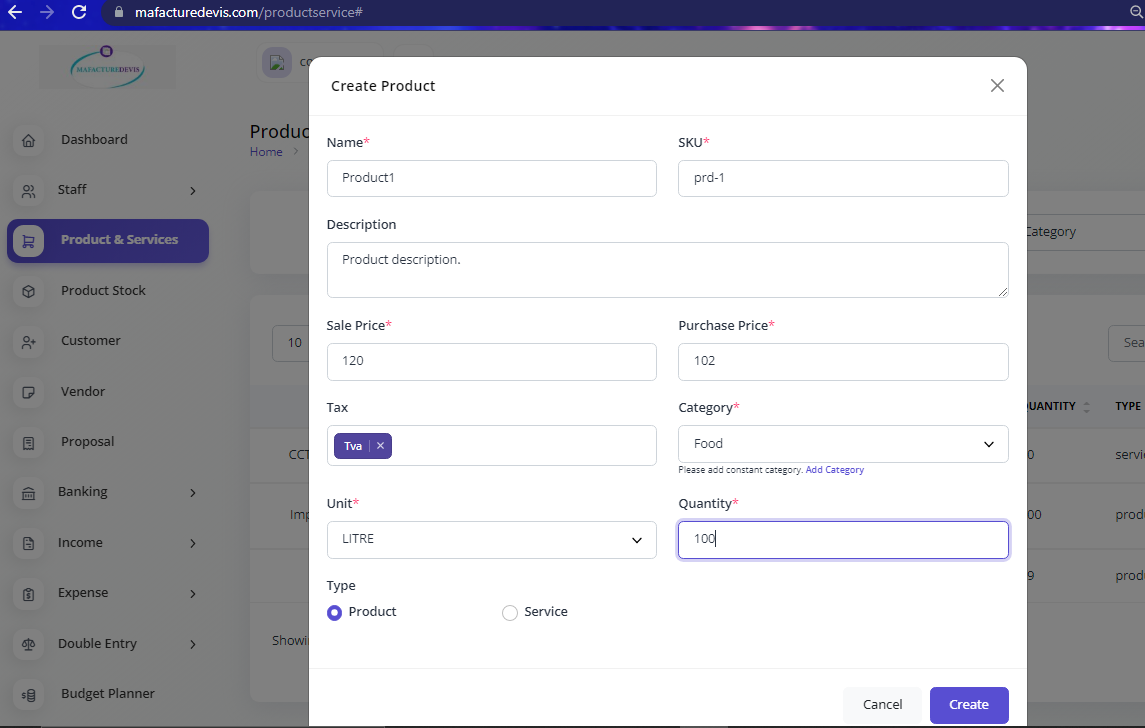
- To choose between Product or Service please select the type and click create.